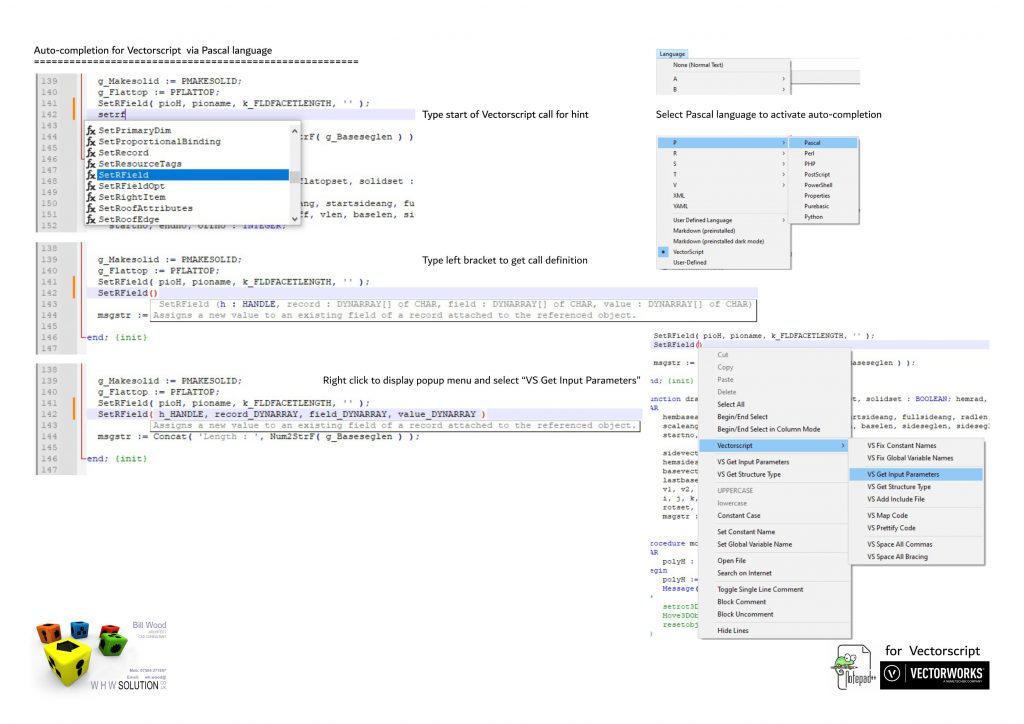
Notepad for Vectorscript is a code editing environment for writing Vectorscript tools, with enhancements for auto completion, auto code insertion and file management. There are also NPP tools written in pythonscript for managing Vectorscript code (use at own risk).
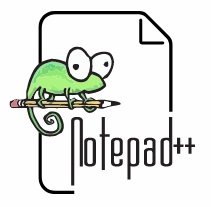
Notepad++ web page: https://notepad-plus-plus.org/
Note: Notepad++ is Windows only
From Notepad Download page:
- download Portable version (ie zip)
- unzip in your prefered location on your computer
- Start Notepad++ and install the following plugins via menu Plugins>Plugins Admin…>Available and Install the following:
PythonScript
QuickText
Snippets
See installation section of PDF “notepad for vectorscript” listed below.

Download PDF for information on implementation and ZIP file for Notepad specific files used for installation.
Unzip “notepad plus extras” file in your prefered location on your computer and copy files to your Notepad installation directory as indicated in the installation section of the PDF above.
Note: Make a copy of any files that are indicated in the PDF if you already have an existing customisation.
Start Notepad, set Preferences and language to Pascal and start coding.
Note: There is a list of shortcut key sequence changes in file “vectorscript shortcut commands.txt”